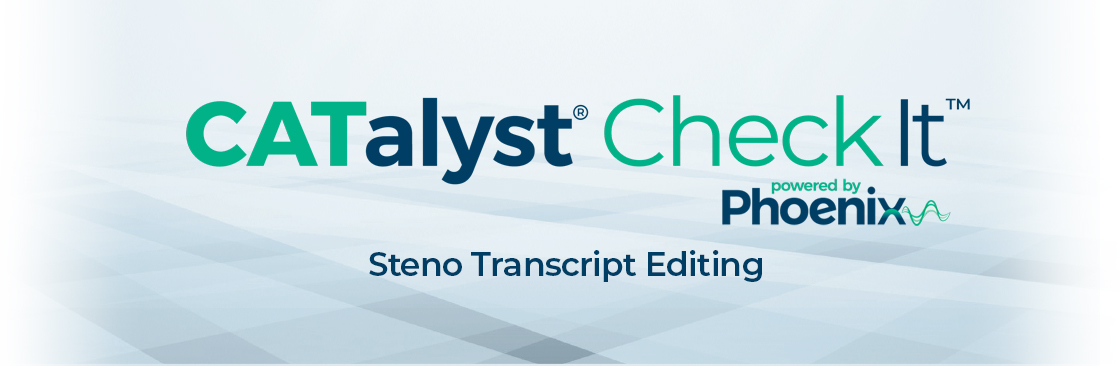To purchase Check It, please call our team directly at 800-323-4247.
As of June 25, 2024, all contracts will automatically renew for the next annual term. If you do not want your contract to automatically renew, please contact Customer Care at CustomerCare@stenograph.com before the last day of your current contract term.
CATalyst Check It powered by Phoenix is the latest Stenograph product designed to help stenographers and scopists during the editing process. Check It allows users to produce a rough draft even faster, and acts as a second set of eyes when editing a job. When you use Check It during editing, you can save an average of 45 minutes of editing time per job!
Editing more efficiently by reducing strokes and enabling easy text replacement allows users to save up to 3.75 hours in editing time a week when using Check It! With that time, reporters can take up to two additional jobs and earn at least an additional $1000 per month, and scopists can earn at least an additional $800 per month.
Check It serves as the ultimate assistant when editing transcripts by leveraging Phoenix, Stenograph’s custom-built automatic speech recognition (ASR) engine, in combination with the experience and intelligence of a reporter to produce a transcript even faster, without compromising on precision.What are the benefits of Check It?
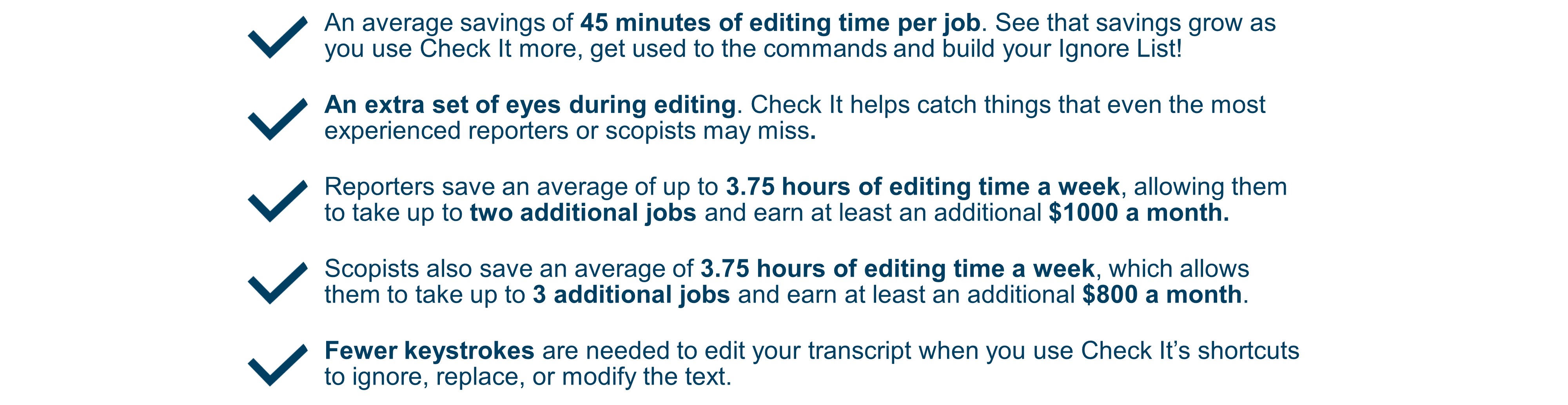
Why should you use Check It?
Even the best writers and scopists saw a benefit when they used Check It! Functionality built into Check It gives you the flexibility to use Check It on the entire transcript or just sections that you identify with an oops symbol. Check it also lets you create an ignore list of words or phrases for a job, case, or user. These ignore lists prevent Check It from identifying a mismatch and stopping when the correct text has been captured.
How does Check It work?
It's easy to get started using Check It!
Simply upload your audio to Check It and our convenient Check It icon will update you on the step in the process, turning from light blue to green when suggestions are ready.
Check It will run the audio file through our custom-built Phoenix ASR engine and highlight areas where the steno transcript doesn’t match what the ASR heard and then lets you decide the next steps.
For each mismatch, Check It will show you the text as it is written in the transcript, the steno, and the suggestion from Check It. You can easily playback the audio, decide if any edits are needed, and then easily use shortcuts to make your editing selection.
You only have to run Check It on a transcript once, and the data will always be available on your transcript. The suggestions will be adjusted if you make changes to their settings, such as changing the confidence threshold, without running Check It again.
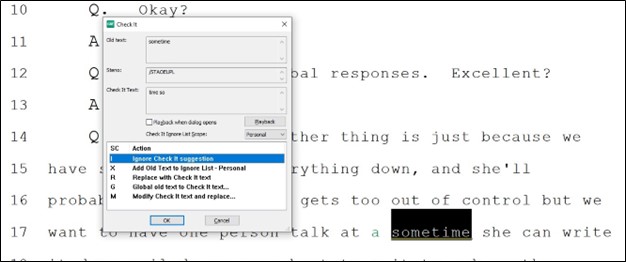
How much does Check It cost?
Check It is an annual plan that you can start using for the introductory price of only $49 a month /$588 a year.
For a small investment that saves up to 3.75 hours a week, reporters can earn up to an additional $1000 a month and scopists can earn at least an additional $800 a month and earn back their monthly investment in less than 2 days.
Start using Check It today!
To start using Check It, simply contact Stenograph Sales at 800-323-4247!
Check It is an annual plan and is an add-on to CATalyst.
You must have an active Edge support plan to have Check It and after the initial contract, your Check It contract will sync to your Edge support plan.
Check It can be paid in monthly installments or at one time- just like an Edge plan!
To keep Check It working at peak performance, make sure you are always on the latest version of your software.