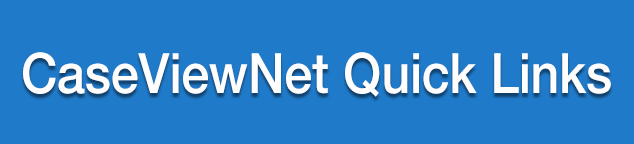Interactive Realtime in the Room and Around the Globe
With CaseViewNet you’ll use a wireless router to send your realtime text to attorneys, judges, and litigants in the same room. No need for serial cables, Bluetooth devices or Serial Adapters. Your realtime setup will be free of clutter, and complicated hardware installations. Plus you’ll have a realtime software with great features for you and the attorneys:
- Send realtime text to viewers in the same room through a WiFi hotspot or Ethernet.
- Use Rapid Refresh to instantly update your entire realtime transcript.
- Maintain complete control over viewer rights to the transcript.
- Monitor all connections to your realtime to ensure confidentiality when necessary.
- Highly secure encryption of the realtime connection and text
Stenograph is committed to providing the most reliable realtime in the market. CaseViewNet has been improved with a new architecture to ensure uptime and reliability. We are calling these improvements CaseViewNet® Plus.
CaseViewNet Plus includes:
- Built-in redundancy which monitors for connection failures and automatically and quickly re-routes traffic to backup instances without any disruption to users.
- Automated alerts to Stenograph teams of any network or connectivity issues so they can be addressed quickly.
- New framework that allows for more concurrent users.
What does this mean to you? You will have the best realtime experience possible. These enhancements have been made behind the scenes, so no action is required. Enjoy CaseViewNet Plus!
CaseViewNet Browser Edition
Don’t let software installs, app downloads, or technicalities slow you down. Just have your clients go to caseviewnet.com on any device with an internet connection*, and they can follow along immediately. Best of all you won’t have to sacrifice quality for simplicity.
Our new hassle-free solution will have you up and running in no time! Learn more here.
How do I get CaseViewNet?
To use CaseViewNet with a wireless router, you only need to be a CATalyst user. CaseViewNet is only $320 (with Edge) per year.*
*Plan pricing is higher for those that do not have a current EDGE plan.
Remote Realtime
CaseViewNet Cloud is a feature of CaseViewNet which uses any Internet connection to securely transmit your realtime text to anyone, whether they’re in the same room or located remotely.
CaseViewNet Cloud does not require any special scheduling software or deposition management software. It uses a simple 6 character code called a Cloud Session Code to connect you and the remote participants.
How do I get CaseViewNet Cloud?
CaseViewNet Cloud has flexible pricing to fit the needs of officials, freelancers, CART providers, and firms. Visit the CaseViewNet Cloud Session Code purchase page for full pricing details and to buy.
Users of any CAT Software
CaseViewNet is NOT exclusive to those with CATalyst and an Edge for CATalyst plan. No matter which CAT system you’re using, you can provide realtime through CaseViewNet by downloading the Cloud Gateway application.
Cloud Gateway uses CaseViewNet Cloud Session Codes to send your realtime text to local and remote participants via an Internet connection.
CaseViewNet Cloud Gateway is a robust realtime solution, but there will be some feature differences for users of Cloud Gateway and users of Case CATalyst with a CaseViewNet license. With Cloud Gateway:
- Only the last 5 lines of realtime will refresh with editing changes if your CAT vendor chooses to support the feature
- Recipients will always be allowed to save the transcript
Attorneys, Judges, & Litigants
The CaseViewNet viewing software for Windows and Apple iPad are free and powerful realtime viewers with features that you have to pay for to get with other realtime viewers.
- Full Refresh of Edits (CATalyst with CaseViewNet license only)
- Line Marking
- Word and Phrase Searching
- Automatic Transcript following
- Save/Email
- Save As: ASCII
- Save As: LexisNexis Textmap
- Save As: LiveNote Portable
- Annotations
- Issue Coding
- Dynamic Index
- Internet lookup tools