Version 17 is ready for you!
Follow the Instruction below to update your Case CATalyst.
To begin update to Case CATalyst V17 use Check for Updates.
The update process length will vary depending upon your Internet connection speed. Please update to Case CATalyst Version 17 when you are not required to use Case CATalyst.
- In Case CATalyst, click Help, Check for Updates, and then the "Choose the update you want to apply” dialog displays.
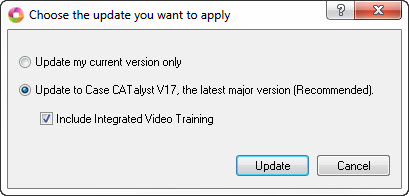
- With the Update to Case CATalyst V17 radio button selected, click Update.
- Follow the on-screen prompts to complete the update.
What if I did not get the “Choose the update you want to apply” dialog box?
Depending on your current version of Case CATalyst, you may need to update your e-Key before using Check for Updates.
In Case CATalyst, click Help, About Case CATalyst.
Click Renew License and then click Automatic e-Key.
After the e-Key update process is complete, click Finished.
Close and reopen Case CATalyst.
Follow the Update to Case CATalyst V17 Using Check for Updates steps listed above.
Need help? Call Technical Support at (800) 323-4247.
Loading
