BRIEF IT
A Singularly Sensational Enhancement to Brief It!
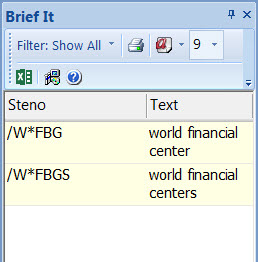
Now when you write a plural word or phrase in 3 or more strokes, Brief It will provide suggestions for the singular form of that word or phrase in case you need it later.
For example, you write “world financial centers” Brief It may offer the following suggestions:
No matter which form is spoken, singular or plural, Brief It will help you to write cleaner and with fewer strokes than ever before!
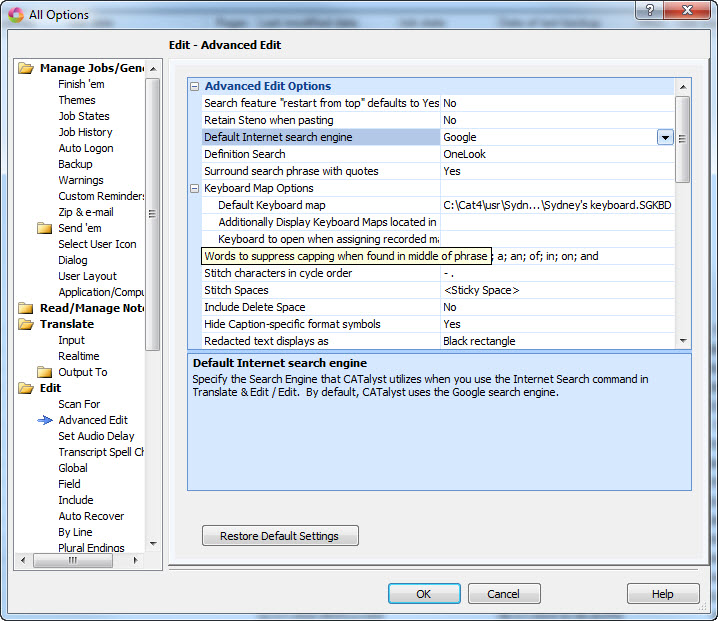
All Options Dialog
You know there’s got to be a better way, but where do you find it?
Now you can find any option and set it to your preference without wasting time hunting for its location, or worse yet, doing the same thing over and over again when you know there’s a better way.
Request Live Suggestions
Everything is better live!
By analyzing untranslates while you write realtime, the Live Suggestions feature will offer you text suggestions on the fly, which helps you to write cleaner realtime and saves you editing time. Now, you can put Live Suggestions to work even when there are no untranslates!
Let's say you are working on a medical case involving lots of specialized language and your steno for “foramen ovale” translated as “foramen owe valley.” Now, you can ask the Live Suggestions feature to give you a suggestion for the text “foramen owe valley.” Live Suggestions analyzes the text and gives you the suggestion of “foramen ovale” – thereby eliminating the need to make corrections during a break. Even more importantly, the next time you need to write “foramen ovale” it will translate correctly!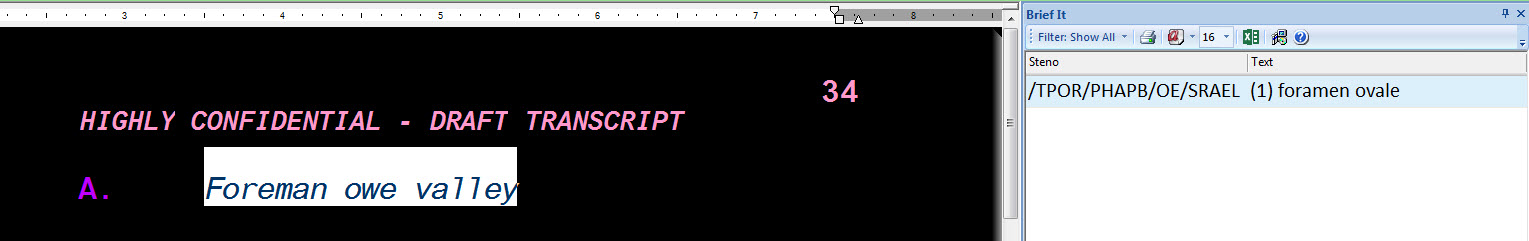
Initial Cap On/Off Commands
An easy way to initial cap words from your writer has arrived!
The heart of this feature is for captioners, but it works great for reporters too. Now, when you must write something that needs to be all initial capped, such as the title of a document, you can turn initial capping on and off from your writer. Imagine how good you’ll look when a long document title goes out to captions or realtime all initial capped, without the need for editing!
Text Power Define
E-Defining text directly from your writer is here!
You would love to change all occurrences of Cindy to be Cindi on the fly, but you didn’t write them all the same way. You wrote SIN/DAOE, SIND/AOE and SIN/DAE. Now, without taking your hands away from your writer, you can change all current and future occurrences for the job regardless of the underlying steno.
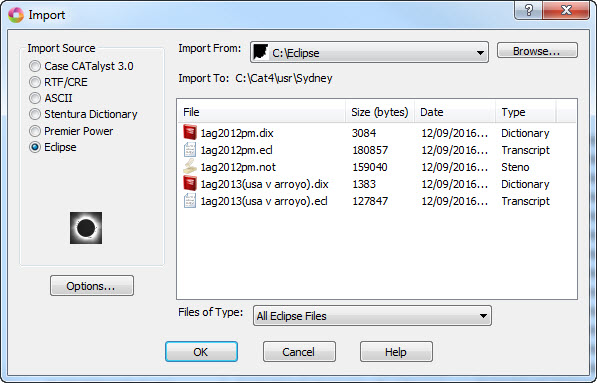
Import Eclipse Files for Case Prep and More
Goodbye RTF/CRE and ASCII!
Case Prep now analyzes Eclipse files too! If you’ve switched from Eclipse to CATalyst and have Eclipse files that you need to print or access, you can now easily import them into CATalyst without the need to convert them to RTF/CRE or ASCII.

